HubSpot Knowledge Base Audit
Project
In 2018, the HubSpot product expanded from a small suite of Marketing tools, to a full CRM, Marketing Hub, Sales Hub, and Service Hub. This resulted in an massive increase in the number of help articles on the HubSpot Knowledge Base — approximately 2,700 in total.
Data from Google Analytics showed us that only ~20% of help articles were driving ~80% of article views. At the same time, there was no central database for help documentation. Multiple help articles had been created with duplicate content, with varying degrees of accuracy and sometimes even contradicting information.
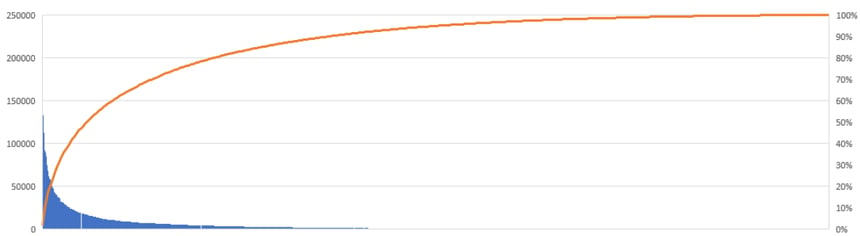
To reduce clutter, increase discoverability, and improve user utility, we conducted a comprehensive content audit of the HubSpot Knowledge Base.
Strategy
I. Creating and categorizing an article database in AirtableWe first exported our help articles into an Airtable database, then categorized each article by tool (e.g., Social) and topic (e.g., Product/How-to: Setup). We then divided the database by tool, and further grouped articles by topic.
II. Hearing from our usersNext, we needed to understand when, how, and why users were using the HubSpot Knowledge Base and otherwise getting help with HubSpot. I crafted and sent a survey to 2,000 of our users, which yielded 3 key insights:
| 1. To get help with HubSpot, users relied the most on the Knowledge Base (37%), followed closely by HubSpot Support (35%). This was an opportunity to improve the visibility, usability, and utility of the Knowledge Base, so more users would gravitate towards self-service before turning to Support. 2. The majority of users (51%) navigated to help articles from search engines, while only 29% of users navigated to help articles from the in-app help widget.Because most users were landing on the Knowledge Base through search engines, SEO was crucial in determining if they could find what they needed. 3. The primary reason users visited the Knowledge Base was because they were stuck performing a task or action in HubSpot (54%).Most users were navigating to the Knowledge Base because they were stuck trying to do something in HubSpot. Only 11% of users visited the Knowledge Base primarily to get started with a new tool in HubSpot. |
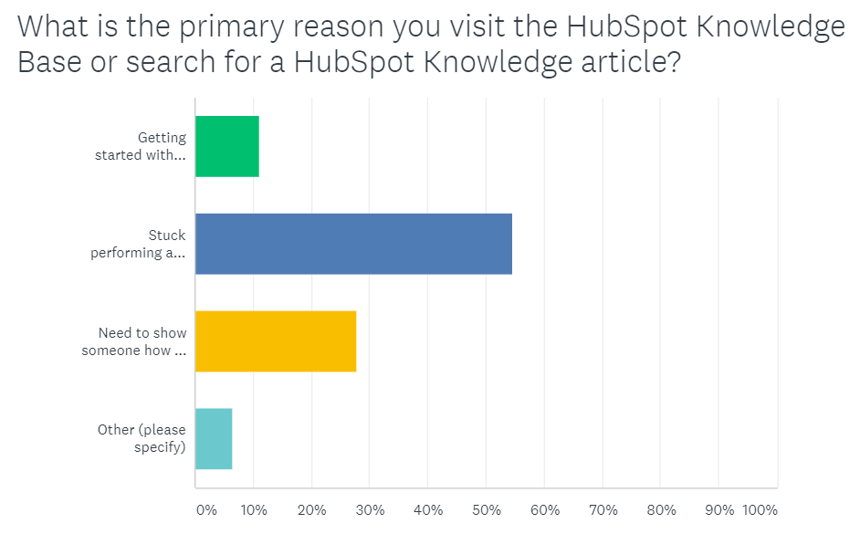
With a help documentation database and actionable user insights, we were ready to start the actual audit process. We created a framework for each team member to be able to make objective content decisions.

By the end of this pass of content decisions and actions, each article would have one of the following statuses: Keep, Add to existing article, Move off KB, Kill & redirect.
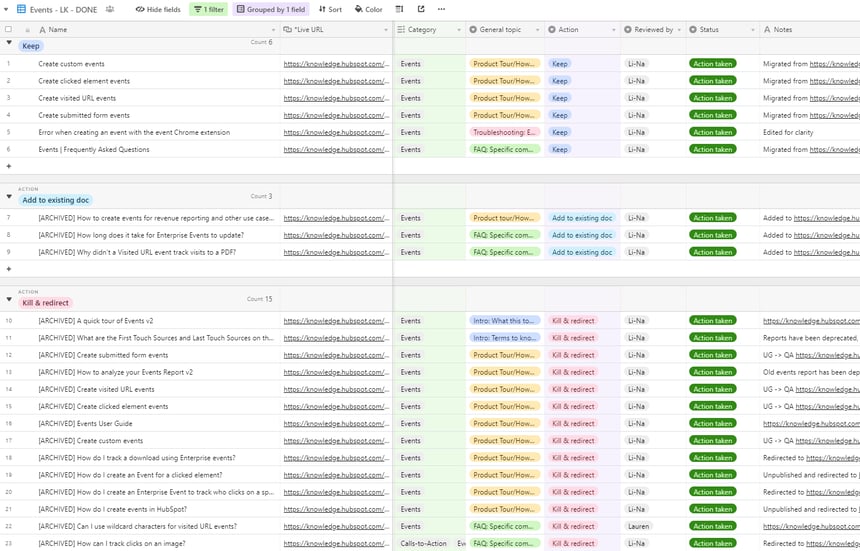
Outcome
After the content audit was complete, the HubSpot Knowledge Base had been whittled down to 812 articles, or 31% of its original size.
From a maintenance standpoint, we had a much smaller Knowledge Base to maintain and update, in terms of article feedback and product features. The next step was to determine if the audit had improved the utility of the Knowledge Base for our users.
When a visitor lands on a HubSpot Knowledge Base article, they’re presented with a simple feedback module at the bottom of the page, where they can indicate if the article was helpful (Yes, thanks!) or not helpful (Not really).

To assess the impact of the audit, we looked at the article feedback ratios we received over the audit process. The ratio of helpful : not helpful increased significantly over time, from 2.25 in August 2018, to 4.91 in November 2018, to 5.68 in February 2019. Although the HubSpot Knowledge Base had decreased in size, visitors were finding the help content more helpful than ever.
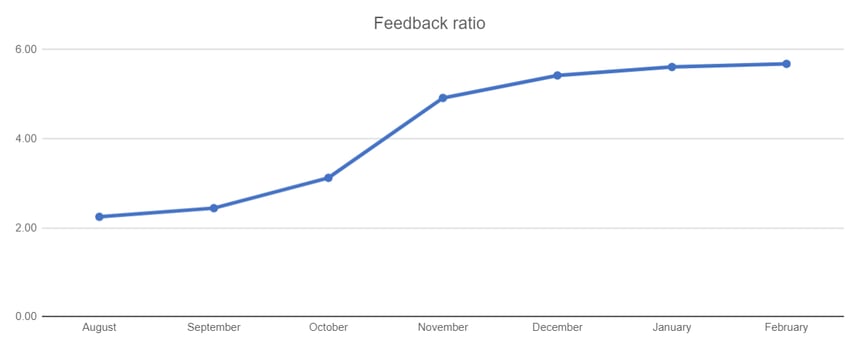
This was a huge win for the content audit – strong validation that a streamlined knowledge base with clear, concise, and accurate content is more helpful for users than creating an article for every possible issue or question.